In the Scripts tab you can define programs or scripts that are launched before (Pre-start) or after (Post-finish) the target game defined in the current profile.
You can select which event and what will be executed. RadeonPro can either start a program or use a script written in Javascript. There are a few templates for some common tasks, more will be added following community suggestions.
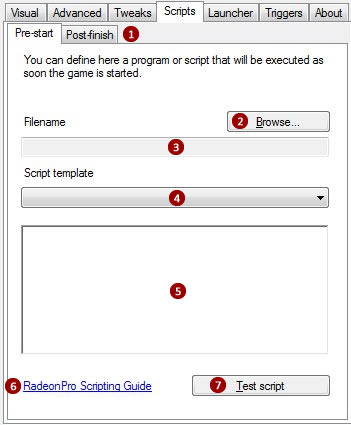
- Event
If you need to define a script that should be executed before your game starts, choose the Pre-start and define the script properties. If the script needs to be executed after the game finishes, use the Post-finish tab. - Browse
If you want to start a program as the script event, use Browse button to locate the program to be executed. - Filename
Type the filename (or use the Browse button). Leave the field empty if you need to execute a script written in Javascript. - Template
Select a predefined template from the list. - Script code
Type the script itself. RadeonPro script engine uses Javascript, powered by V8 engine from Google. The default Javascript syntax and operators are supported. - Scripting guide
Click to open the Scripting Guide, where you’ll find the special commands supported by the script engine. - Test script
Use the Test script button to check the commands syntax.
For more scripting information, see About Scripts
