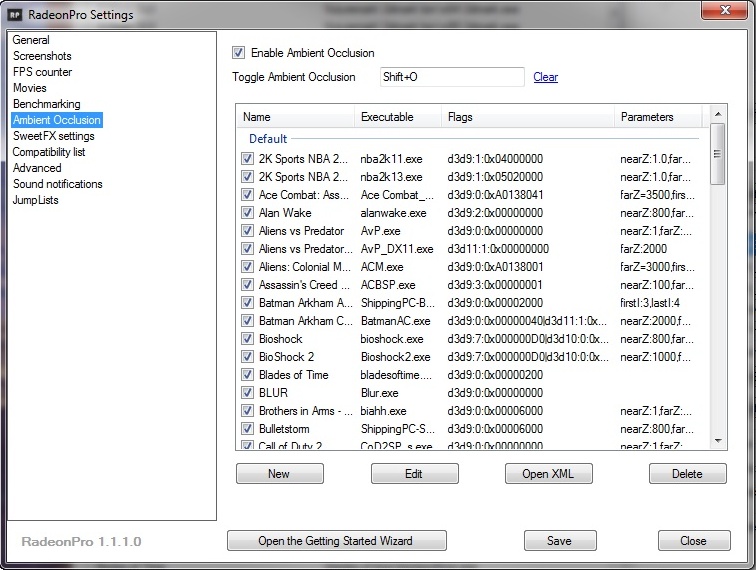
In order to use Ambient Occlusion (AO), the feature must be enabled at Settings/Ambient Occlusion as shown in image above, this is the main switch of Ambient Occlusion. The feature must be set at game profile too, if you want to use AO in a supported game you must add it as a profile and configure the Ambient Occlusion quality and level at its profile. AO can’t be set at Global scope due to the difficult to capture the correct depth buffer and how to deal with it as this is game dependant. Even a game update might break AO so please consider this feature as experimental.
You can also set a hotkey for toggling the feature in real time, without the need of leave the game to enable/disable it.
The list show several pre-defined AO profiles and their parameters. As the feature is currently in development, it’s recommended that you not modify any entries in the list as the parameters might change from build to build in order to address bugs or for other internal reasons.
