Advanced settings or settings that don’t apply to other sections
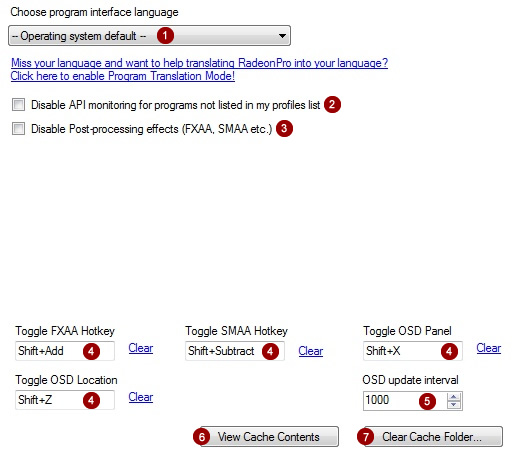
- Choose program interface language
Select an interface localization from the list. Currently only English and Portuguese (Brazil) are supported. - Disable API monitoring for programs not listed in my profiles list.
This option instructs RadeonPro to not activate OSD features and Direct3D/OpenGL Tweaks for games that don’t have a profile defined in your list. - Disable Post-processing effect (FXAA, SMAA etc.)
Turns off all post-processing related effects. - Toggle hotkey
Set hotkeys for several post-processing effects and OSD items - OSD update interval
Set OSD update interval, in milliseconds (1000 milliseconds = 1 second). Lower values for the update interval mean higher performance hit for drawing the OSD elements. The recommended value is 1000 (update once per second) - View Cache Contents
RadeonPro caches some files for better performance. You can view the files currently cached by using this button. - Clear Cache Folder…
Remove all files from cache folder.
