RadeonPro can be used for benchmarking your games too, it does the measurement of framerate directly from the graphics API, and at the end of benchmark generates some files showing the benchmark details and the framerate list captured during the test.
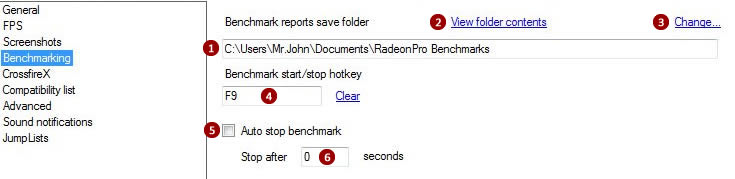
- Benchmark reports save folder
Choose where RadeonPro will save the generated files from the benchmark. - View folder contents
Open Window Explorer to display files on screenshots folder. - Change…
Browse for a folder. - Benchmark start/stop hotkey
Sets which key will start and stop the benchmark. Press once to start the benchmark, and press it again when you want to finish the benchmark. - Auto stop benchmark
Sets the duration of the benchmark. If the hotkey is not pressed before reaching the specified time limit it will be stopped automatically.
